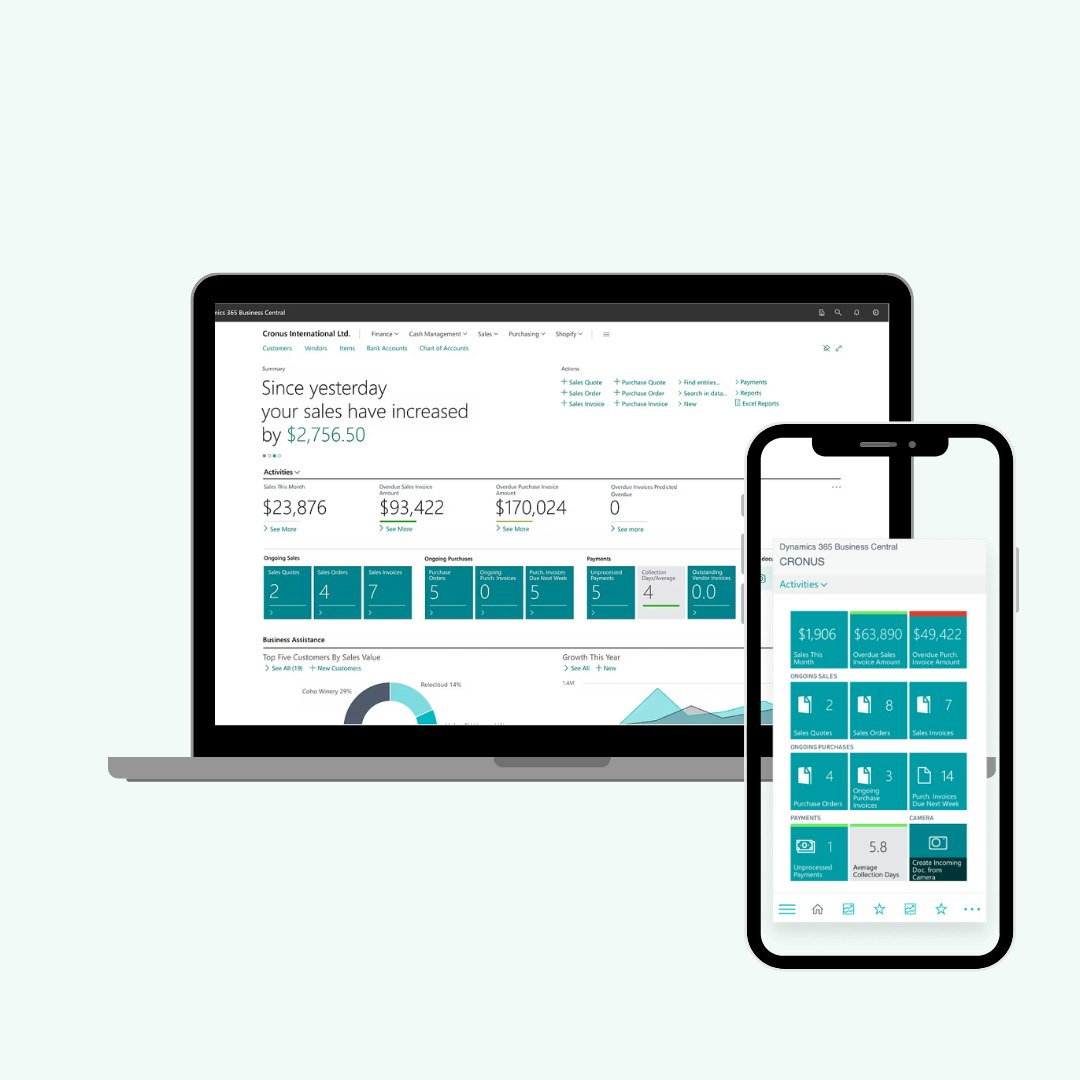Enterprise Resource Planning (ERP) systems have become essential for organisations looking to streamline operations, enhance productivity, and make smarter decisions. Yet despite their transformative potential, many business leaders still struggle with one fundamental question: how do you accurately measure the return on investment (ROI) from an ERP system? Whether you're considering a platform like Microsoft Dynamics 365 Business Central or already have an ERP in place, understanding how to quantify its value is crucial. This article explores the key components of ERP ROI — from calculating costs and identifying tangible benefits to tracking long-term performance indicators — with a practical, British perspective tailored for B2B organisations.
1. What is ERP, and How Can It Benefit My Business?
Enterprise Resource Planning (ERP) is a comprehensive software solution that integrates various business processes across departments into a unified system. By centralizing data and automating workflows, ERP systems enhance operational efficiency, provide real-time insights, and support informed decision-making.
Key Benefits:
- Data Centralization: Eliminates data silos by consolidating information across departments, ensuring consistency and accuracy.
- Process Automation: Streamlines routine tasks, reducing manual errors and freeing up resources for strategic initiatives.
- Real-Time Reporting: Offers up-to-date analytics and dashboards, facilitating agile responses to market changes.
- Scalability: Supports business growth by accommodating increased data volumes and user demands.
- Regulatory Compliance: Assists in adhering to industry standards and legal requirements through standardized processes.
Implementing an ERP system can lead to improved productivity, cost savings, and enhanced customer satisfaction, positioning your business for sustained success.
2. How Do I Determine If My Company Needs an ERP System?
Assessing the need for an ERP system involves evaluating current operational challenges and growth objectives. Consider the following indicators:
- Fragmented Systems: Using disparate software for different functions can lead to inefficiencies and data inconsistencies.
- Manual Processes: Reliance on spreadsheets and manual data entry increases the risk of errors and slows down operations.
- Limited Visibility: Difficulty in accessing real-time data hampers decision-making and responsiveness.
- Growth Constraints: Existing systems may not scale effectively with business expansion, leading to operational bottlenecks.
- Compliance Challenges: Struggling to meet regulatory requirements due to inadequate tracking and reporting capabilities.
If your organization faces these challenges, investing in an ERP system can streamline processes, enhance data accuracy, and support scalable growth.
3. What Are the Differences Between Cloud-Based and On-Premises ERP Solutions?
Understanding the deployment models of ERP systems is crucial for aligning technology with business needs.
Cloud-Based ERP:
- Deployment: Hosted on the vendor's servers and accessed via the internet.
- Cost Structure: Typically subscription-based, reducing upfront capital expenditure.
- Scalability: Easily scalable to accommodate business growth.
- Maintenance: Vendor-managed updates and maintenance.
- Accessibility: Accessible from anywhere with an internet connection, supporting remote work.
On-Premises ERP:
- Deployment: Installed locally on the company's hardware and servers.
- Cost Structure: Requires significant upfront investment in hardware and software licenses.
- Control: Greater control over data and customization.
- Maintenance: In-house IT team responsible for updates and maintenance.
- Accessibility: Limited to on-site access unless configured for remote connectivity.
Choosing between cloud-based and on-premises ERP depends on factors like budget, IT infrastructure, scalability needs, and data security requirements.
4. How Do I Choose the Right ERP Vendor for My Industry?
Selecting an ERP vendor involves evaluating their capabilities, industry experience, and alignment with your business goals.
Considerations:
- Industry Expertise: Vendors with experience in your industry are more likely to understand specific challenges and offer tailored solutions.
- Customization: Assess the flexibility of the ERP system to accommodate unique business processes.
- Integration Capabilities: Ensure the ERP can seamlessly integrate with existing systems and third-party applications.
- Support and Training: Evaluate the quality of customer support, training resources, and user community.
- Total Cost of Ownership: Consider not just the initial costs but also ongoing expenses related to maintenance, upgrades, and support.
Conducting thorough due diligence, including requesting demos, checking references, and reviewing case studies, can aid in making an informed decision.
5. What Is the Typical Timeline and Cost for ERP Implementation?
ERP implementation timelines and costs vary based on factors like company size, complexity, and customization requirements.
Timeline:
- Small to Medium Businesses: Typically 3 to 9 months. ERP Research
- Large Enterprises: Can extend from 6 to 18 months or more.
Cost Factors:
- Software Licensing: Varies based on the number of users and modules required.
- Implementation Services: Costs for consulting, customisation, and data migration.NetSuite
- Training: Expenses related to user training and change management.
- Maintenance and Support: Ongoing costs for updates, support, and system enhancements.
It's essential to develop a detailed project plan and budget, accounting for potential contingencies to avoid overruns.
6. How Can I Ensure a Successful ERP Implementation?
A successful ERP implementation requires strategic planning, stakeholder engagement, and effective project management.
Best Practices:
- Clear Objectives: Define specific goals and success metrics for the ERP project.
- Executive Sponsorship: Secure commitment from top management to drive the initiative.
- Cross-Functional Team: Assemble a team with representatives from all affected departments.
- Change Management: Develop a plan to manage organizational change and address user concerns.
- Training Programs: Invest in comprehensive training to ensure user proficiency.
- Continuous Monitoring: Regularly track progress against milestones and adjust plans as needed.
Engaging experienced consultants or implementation partners can also provide valuable expertise and guidance throughout the process.
What Are the Key Features to Look for in an ERP System?
Identifying essential ERP features ensures the system aligns with your business requirements.
Core Features:
- Financial Management: Handles accounting, budgeting, and financial reporting.Trusted Tech Team Blog
- Human Resources: Manages employee records, payroll, and recruitment processes.
- Supply Chain Management: Oversees procurement, inventory, and logistics.
- Customer Relationship Management (CRM): Tracks customer interactions and sales activities.
- Manufacturing: Supports production planning, scheduling, and quality control.
- Business Intelligence: Provides analytics and reporting tools for data-driven decisions.
- Integration Capabilities: Ensures seamless connectivity with other systems and applications.
Evaluating these features in the context of your business processes will help in selecting a suitable ERP solution.
8. How Does ERP Integrate with Existing Systems Like CRM or E-Commerce Platforms?
Effective integration ensures data consistency and streamlined operations across various business functions.
Integration Methods:
- APIs (Application Programming Interfaces): Facilitate real-time data exchange between ERP and other systems.
- Middleware: Acts as a bridge to connect disparate applications, enabling communication and data flow.
- Pre-Built Connectors: Offer ready-made solutions for common integrations, reducing implementation time.
Benefits:
- Unified Data: Maintains a single source of truth across systems.
- Process Automation: Automates workflows, reducing manual intervention.
- Enhanced Customer Experience: Provides a holistic view of customer interactions and transactions.
Collaborating with vendors experienced in system integrations can ensure a smooth and efficient integration process. Read our article - Is Business Central an ERP or CRM
9. What Kind of Training and Support Should I Expect from an ERP Provider?
Comprehensive training and ongoing support are critical for maximizing the value of your ERP investment.
Training Services:
- User Training: Tailored sessions for different user roles to ensure proficiency.
- Administrator Training: In-depth training for system administrators on configuration and maintenance.
- Documentation: Access to manuals, tutorials, and knowledge bases for self-paced learning.
Support Services:
- Helpdesk: Assistance for troubleshooting and resolving issues.
- System Updates: Regular updates to enhance functionality and security.
- Community Forums: Platforms for users to share experiences and solutions.
Evaluating the quality and accessibility of training and support services is essential when selecting an ERP provider.
10. How Do I Measure the ROI of an ERP System?
Measuring the return on investment (ROI) of an ERP system involves evaluating the financial and operational benefits achieved against the total cost of ownership (TCO). This can be complex, as ERP systems often generate both tangible and intangible benefits over time.
1. Calculate Total Cost of Ownership (TCO)
Start by adding up all costs associated with the ERP implementation, including:
- Software licensing fees
- Hardware and infrastructure costs (if applicable)
- Implementation and consultancy costs
- Training and change management
- Ongoing support and maintenance
- Customisation and integration expenses
This gives you a clear picture of the initial and recurring investment.
2. Identify Tangible Benefits
These are measurable gains typically seen within the first 12–24 months of ERP adoption:
- Labour Cost Reduction: Automation of routine tasks (e.g. payroll, inventory updates) can reduce the number of hours spent on manual entry.
- Improved Inventory Management: Real-time stock tracking and demand forecasting can significantly reduce inventory holding costs and stock-outs.
- Faster Financial Close: ERP streamlines accounting workflows, accelerating period-end reporting and compliance.
- Increased Sales Efficiency: Integrated CRM and e-commerce capabilities often lead to higher conversion rates and average order values.
- Reduced IT Spend: Consolidating disparate systems into a single ERP platform can cut licensing, support, and infrastructure costs.
You can track these metrics by comparing baseline data (pre-ERP) to post-implementation performance.
3. Evaluate Intangible Benefits
While harder to quantify, these are just as important:
- Better Decision-Making: Access to real-time dashboards and analytics enables faster, more informed business decisions.
- Scalability and Flexibility: A robust ERP allows businesses to grow without needing to overhaul their software infrastructure.
- Improved Customer Experience: Faster order processing, more accurate deliveries, and proactive support all contribute to higher customer satisfaction.
- Compliance and Risk Reduction: Built-in audit trails, automated compliance checks, and secure data handling reduce the risk of fines and data breaches.
- Employee Satisfaction: Removing repetitive tasks and providing better tools can improve morale and reduce turnover.
4. Calculate ROI
A common formula used:
ROI (%) = [(Total Benefits – Total Costs) / Total Costs] x 100
For example, if you gain £400,000 in savings and additional revenue over two years and your total ERP cost was £250,000:
ROI = [(£400,000 – £250,000) / £250,000] x 100 = 60%
ERP ROI is typically realised over a period of 2–3 years. However, the strategic value it adds — especially in competitive B2B environments — can far exceed initial projections.
5. ERP KPIs to Track Over Time
To measure ongoing value, monitor:
- Order fulfilment time
- Inventory turnover ratio
- Days sales outstanding (DSO)
- Production cycle times
- Employee productivity
- Customer satisfaction scores
- Uptime and system reliability
Final Thoughts: Why ERP Is a Smart Move for B2B Organisations
ERP systems are not just about replacing outdated software — they’re about rethinking how your organisation works across departments and creating a streamlined, data-driven foundation for future growth.
Whether you're in manufacturing, construction, logistics, distribution, retail, or professional services, implementing an ERP platform like Microsoft Dynamics 365 Business Central can unlock efficiencies, reduce waste, and empower better strategic planning.
At NetMonkeys, we help UK businesses like yours navigate the ERP journey from strategy to implementation — providing tailored ERP consultancy, Microsoft Dynamics 365 integrations, cloud transformation, and ongoing support.
Related posts
Visit blog
ISSEY MIYAKE × Apple: The iPhone Pocket That Redefines How We Carry Technology
Looking to make smarter, data-driven decisions? Partnering with a UK Power BI consultancy like NetMonkeys transforms scattered business data into meaningful insights

Smishing vs Phishing vs Vishing: Key Differences Explained
Phishing, smishing, and vishing are evolving faster than ever — and businesses are paying the price. In this expert guide from the NetMonkeys Security Team, we break down how each scam works, why they succeed, and what practical steps you can take to defend your organisation

The Benefits of Working with a UK Power BI Consultancy
Looking to make smarter, data-driven decisions? Partnering with a UK Power BI consultancy like NetMonkeys transforms scattered business data into meaningful insights