Microsoft Teams: 5 Benefits Of Using Teams To Collaborate Effectively

What is Microsoft Teams?
Microsoft Teams is an employee collaboration tool included in Microsoft 365, that gives your teams a whole host of communication features that are designed to make collaboration easier, increase work productivity and keep your team connected from any workspace.
With Teams, there's no need to collaborate across multiple platforms, as everything you need is in one easy to use application. It brings your organisation together, giving you the option to converse with colleagues through calls and video meetings, share content, and set up meetings easily.
5 Benefits of Using Microsoft Teams
There are so many benefits for using Microsoft Teams for any size organisation, whether you’re working from the office, from home, or on the move, Teams can connect you with your colleagues from anywhere with features that help you achieve more!

1. Chat
Microsoft Teams allows you to chat and engage with colleagues privately, individually, or with multiple team members in an open conversation. The chat feature is more informal than using email and gives you the added benefit of using emojis, GIFS, memes, and stickers to illustrate your conversations. You can add and view participants, attach files, or insert links from the chatbox, making it just one of the ways that you can share and view files with your Team. The great part is, you can click on the call, video, or screen share icons from the chat to quickly catch up with colleagues face-face or over a call. The chat also has Microsoft products integrated such as Office or OneNote, so that you can stay in one place without the need to switch to other apps.
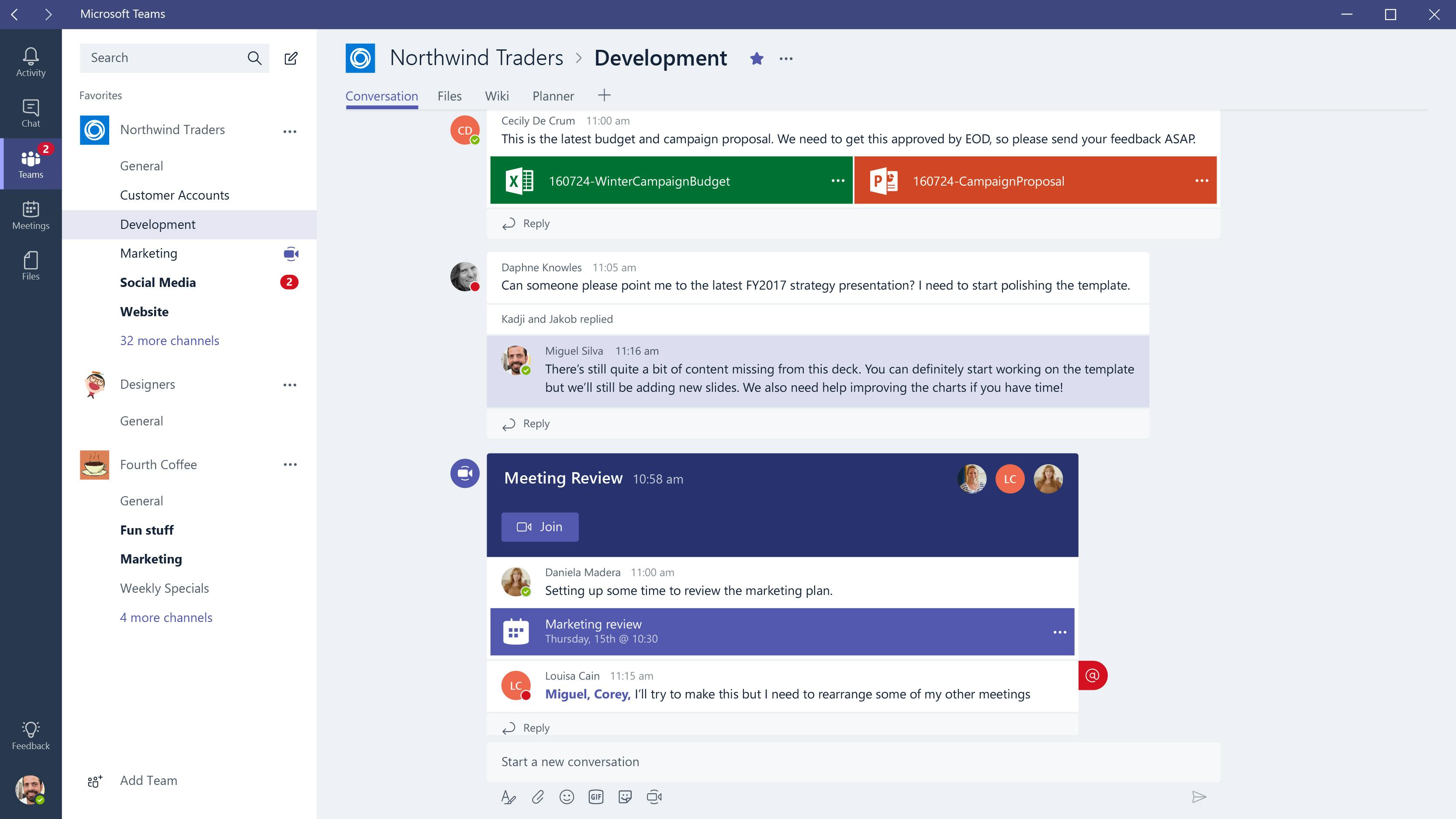
2. Calls and Video Meetings
The call and video features give you the ability to get in touch with your team members from any device that you are using, with the option to see multiple team members face-face or simply talk via a call. The most useful part of this feature is the ability to screen share during meetings as it means you can present any page, idea, presentation, etc. that you want to showcase. Teams also suggest the people you are most in contact with, making it quicker and simpler to call those you collaborate with the most. It’s not only your team who benefit. You can set up meetings with people outside of your organisation such as customers or prospects with invite links, so you really can get a lot done

3. Meetings
It can be difficult to get meetings organised when working remotely, especially if members are not able to attend. To avoid missing the agenda or using pen and paper to jot things down, Teams gives you a much simpler way to make sure everyone is in the loop. The minute you begin a meeting, you can begin adding to the chat with participants, outline the agenda as a meeting note, share relevant files that need reviewing, and keep track of the ‘to-do list’. If someone isn’t available to join the meeting, you can record the entire meeting for them to catch up on what's been said.
4. Improved collaboration on working documents.
With Teams, you don’t need colleagues to be in the room to view that important document you have been working on. Microsoft has integrated Office 365 with the ability to create a Word, Excel, or PowerPoint whilst in Teams. This means that you can easily collaborate with team members on a shared document and edit the document together in real-time. You can become co-authors with your team members, adding comments where needed to get the document finalised.
5. Get in touch anytime and anywhere.
In the modern workplace, we all use multiple types of devices to get things done and engage with our team members. That’s why Microsoft has made Teams accessible on all devices, whether you're using the app on your phone or working from your laptop at home, you can connect with your employees from anywhere and access all the documents you will need in one place.
For more information on Microsoft Teams, view our services on our website or get in touch with our NetMonkeys team for more information via the Contact page.
Related posts
Visit blog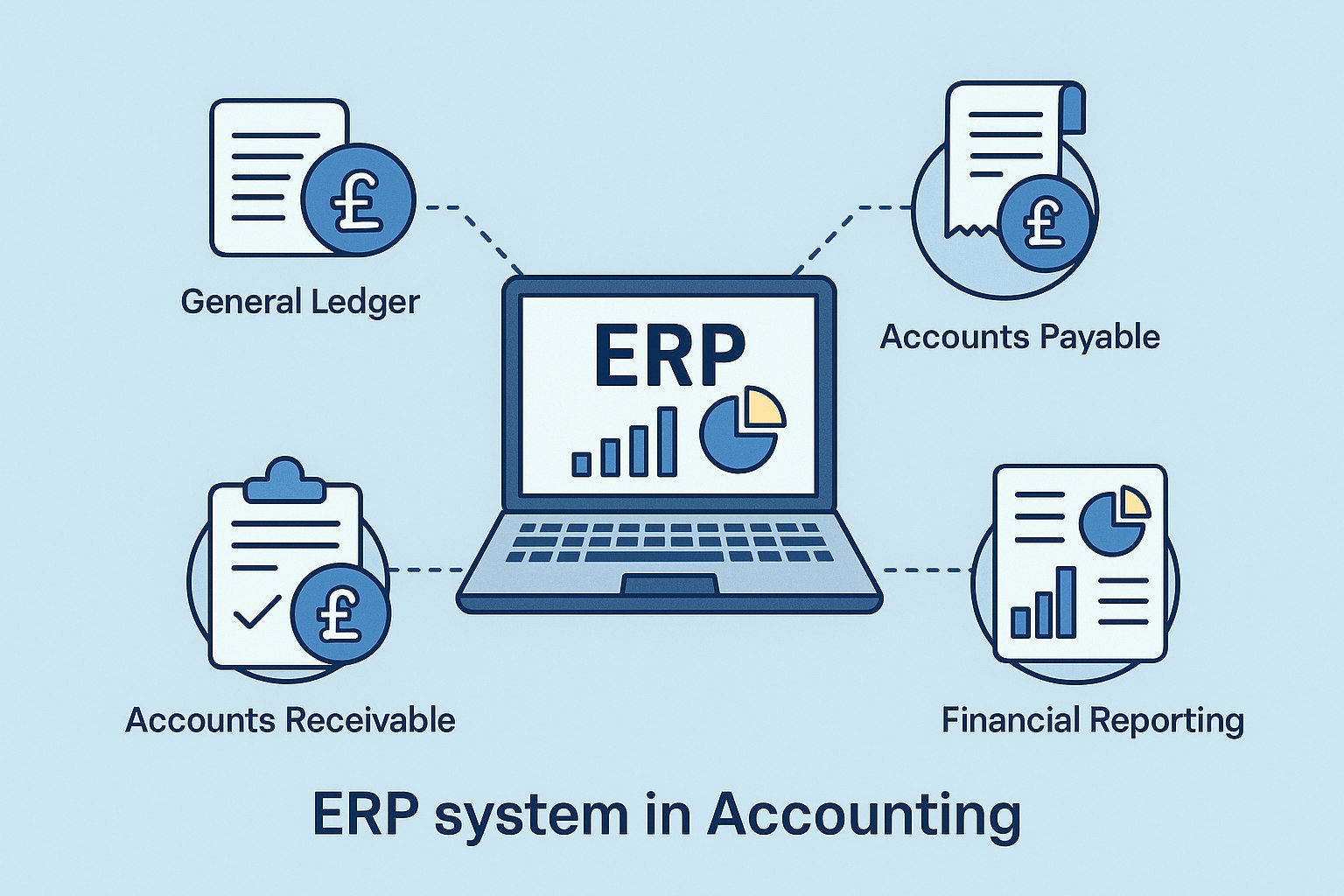
Business Central Accounting Software Explained: A Complete ERP Accounting Guide for Modern Finance Teams
This guide explores the key features, benefits, and reasons why Business Central accounting software stands out as the preferred ERP choice for small to medium-sized enterprises (SMEs) and growing finance teams.

Choosing the Right Power BI Consultancy in London: Expert Guide
This guide will help you understand what to look for when choosing a Power BI consultancy, the benefits of working with London Power BI Experts, and why partnering with the right London Business Intelligence Consultants is important

How Much Does IT Support Cost for a Small Business? A Complete Guide
IT support encompasses a range of services designed to maintain and optimise technology infrastructure. For small businesses, this can include network management, hardware and software troubleshooting, cybersecurity, cloud services, data backup, and user assistance