Microsoft Teams: New Features Announced At MS Ignite 2021
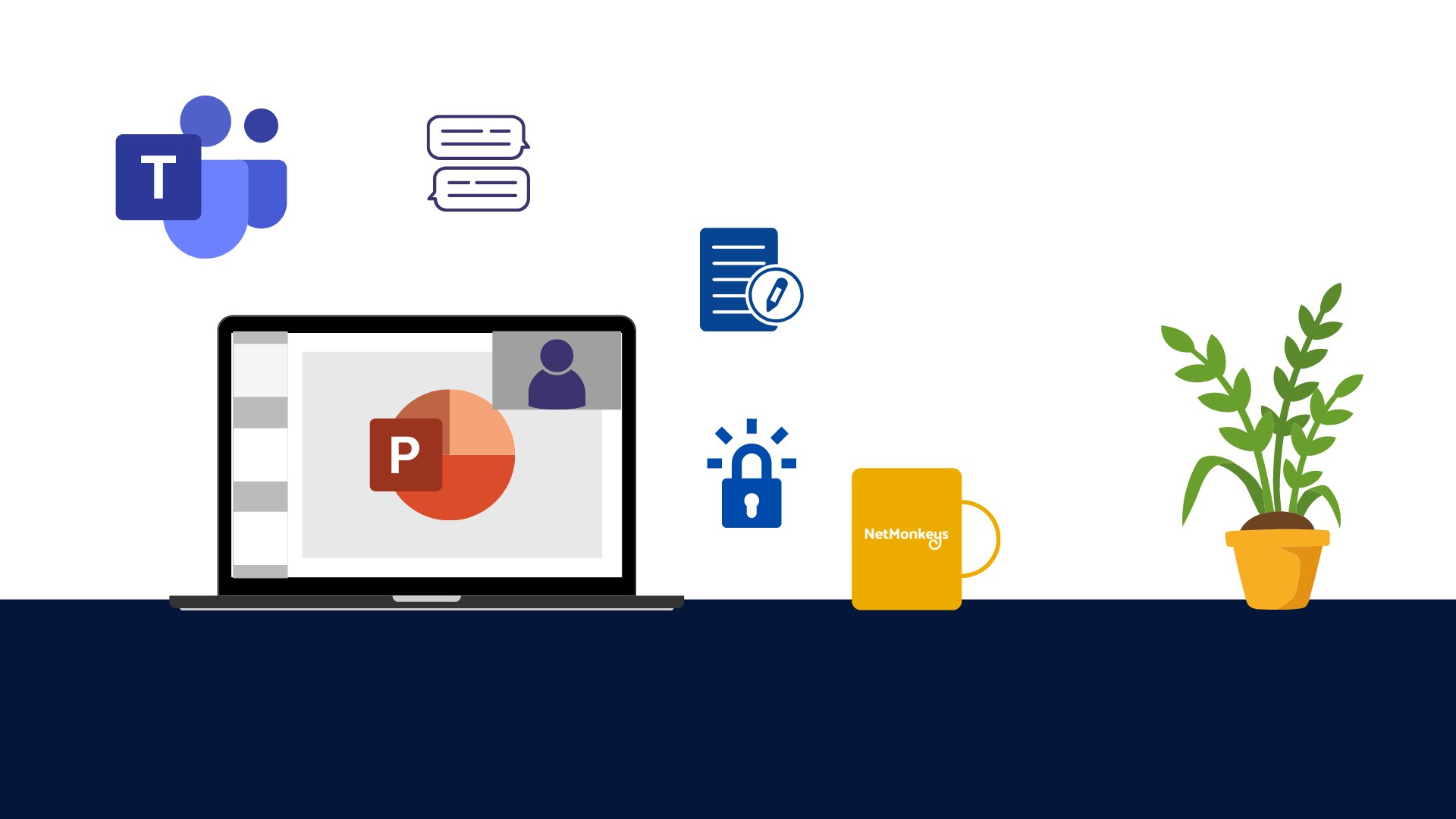
Whilst most of us are still working remotely and preparing for life after lockdown, there has never been a greater opportunity for Microsoft to make improvements to Microsoft Teams in 2021. With over 115 million users of MS Teams back in September 2020, the announcement of even more new and inclusive features this year will strengthen MS Teams as the go-to collaboration platform for organisations large and small.
MS Ignite: What are the key new Teams features?
1. Dynamic View
Dynamic View is a Teams meeting feature that automatically adjusts the meeting experience-based on participants and content. This means that as people join the meeting and turn on their video, start to speak, or begin to present, Teams intelligently responds and personalises your layout for you. Do you still have the option to choose your own layout and view that works for you? Absolutely, with gallery view, large gallery, spotlight, and a new option that gives you a gallery view at the top of your screen to optimise eye contact during a meeting.
2. PowerPoint Live in Teams
We all know that PowerPoint is integrated within Microsoft Teams, but now there's a simple way to share your presentation with participants in your Teams meetings. With the Powerpoint Live feature, you can see what is seen by others, including your speaker notes, your timing, your upcoming content, and a view of attendees all on one screen. Sound's complicated? It's the opposite. The feature allows you to seamlessly co-present using the same content without the awkward switching, and if you choose, your participants can view the content at their own pace making it more user-friendly for everyone involved.
3. Webinars in Teams
This is a feature that we are really excited about. Microsoft has introduced a capability that allows you to easily organise and run a webinar from within or outside your business, with interactive audience engagement that means anyone who wishes to attend can register with up to 1000 attendees. In a similar way to set up a meeting via teams, anyone in your organisation can set up a webinar and registration invitation link that can be sent automatically to attendees, making it a simple and straightforward process. Features such as custom registration and post-event reporting make this an incredibly useful feature and can scale up to a 10,000 or even 20,000 attendee webinar experience towards the end of 2021.

4. Microsoft Teams Connect
Microsoft Teams Connect enables you to share channels with people via Teams who are outside of your organisation with privacy built-in for administrators. In the same way that you would add a channel in Teams, you would simply select a new channel type and easily invite individuals and teams of people to create a shared workspace. Here you can collaborate and share information with anyone outside of your organisation, whilst leveraging all of the capabilities that Teams has to offer!
5. End-End Encryption
End-End Encryption gives you extra protection for conversations happening within Teams, with full control of who can use this capability within your organisation. Microsoft has announced that this will begin with one-one audio and video calls and this will then extend to End-End encryption capabilities that will support Teams online meetings.
If you would like to discuss more information about the new features, or need any support with Microsoft Teams please feel free to get in touch with our Team at NetMonkeys.
Related posts
Visit blog
How Much Does IT Support Cost for a Small Business? A Complete Guide
IT support encompasses a range of services designed to maintain and optimise technology infrastructure. For small businesses, this can include network management, hardware and software troubleshooting, cybersecurity, cloud services, data backup, and user assistance

ERP Implementation Cost Guide: Key Considerations, Strategies, and Planning Insights
This article explores the main factors that influence ERP implementation expenses, hidden considerations, and strategies for maximising return on investment.

What is ERP Implementation Life Cycle? A Complete Guide
However, implementing an ERP system is not a one-time activity; it is a structured process known as the ERP implementation life cycle