A modern intranet is the beating heart of internal communication and collaboration. As businesses shift to hybrid work environments and cloud-first strategies, a centralised platform that fosters productivity, engagement, and knowledge sharing is essential. Enter SharePoint — Microsoft's robust content management and collaboration platform. Specifically, SharePoint Online (part of Microsoft 365) has emerged as one of the most powerful solutions for building a modern, scalable, and intelligent SharePoint intranet.
In this comprehensive guide, we'll explore how SharePoint serves as an intranet, why it's the preferred choice for businesses of all sizes, and how to successfully implement and optimise it in 2025.
Table of Contents
- What Is a SharePoint Intranet?
- Benefits of Using SharePoint as an Intranet
- SharePoint Online vs On-Premises
- SharePoint and Microsoft 365 Integration
- Key Features of a Modern SharePoint Intranet
- Designing a SharePoint Intranet That Works
- SharePoint Intranet Use Cases
- Common Challenges and How to Overcome Them
- How AI Enhances SharePoint Intranets
- Getting Started with a SharePoint Intranet in Your Organisation
- Best Practices for Managing Your SharePoint 365 Intranet
- Final Thoughts
1. What Is a SharePoint Intranet?
A SharePoint intranet is a secure, internal website or portal built on SharePoint technology used to manage documents, share news, collaborate across teams, and centralise internal resources. Unlike traditional intranets, a SharePoint 365 intranet lives in the cloud, offers powerful integrations with Microsoft 365 apps, and is fully customisable to fit your business structure and needs.
Companies use SharePoint intranets to:
- Disseminate company news
- Share internal policies and documents
- Collaborate on projects and documents
- Store and retrieve files securely
- Facilitate employee engagement

2. Benefits of Using SharePoint as an Intranet
✅ Centralised Information Access
With SharePoint, all critical resources are accessible from one place. Employees can find news, HR documents, SOPs, and more using intelligent search capabilities.
✅ Enhanced Collaboration
Real-time document co-authoring, version control, and deep integration with Microsoft Teams, Outlook, and OneDrive mean better teamwork and productivity.
✅ Security and Compliance
Built on Microsoft's secure cloud infrastructure, SharePoint Online complies with GDPR, ISO, HIPAA, and more. Permissions can be fine-tuned to protect sensitive data.
✅ Scalability
Whether you're a startup or a multinational, SharePoint scales effortlessly. Add sites, users, and content without overhauling your system.
✅ Customisation
From branded homepages to custom workflows and Power Automate integrations, SharePoint lets you build an intranet that reflects your organisation’s identity and workflow.
3. SharePoint Online vs On-Premises
Hosting
- SharePoint Online (Microsoft 365): Cloud-based
- SharePoint Server (On-Premises): Self-hosted
Updates
- SharePoint Online: Automatic, frequent
- On-Premises: Manual, periodic
Scalability
- SharePoint Online: Effortless, based on license
- On-Premises: Hardware dependent
Cost
- SharePoint Online: Subscription-based
- On-Premises: High upfront + maintenance
Integration
- SharePoint Online: Seamless with Microsoft 365
- On-Premises: Limited or requires custom setup
SharePoint Online, often referred to as SharePoint 365, is the most future-ready solution, aligning with the modern workplace’s need for accessibility and flexibility.
4. SharePoint and Microsoft 365 Integration
The strength of SharePoint as an intranet lies in its deep integration with the broader Microsoft 365 ecosystem:
- Teams: Embed SharePoint pages in Teams tabs
- Outlook: Share documents directly via email
- OneDrive: Store files that sync across devices
- Planner & Tasks: Collaborate and track projects
- Power Platform: Automate processes with Power Automate, build forms with Power Apps, and visualise data in Power BI
A SharePoint intranet is more than just a site – it’s your digital workplace.
5. Key Features of a Modern SharePoint Intranet
- Communication Sites and Team Sites
- Hub Sites to connect departments
- Yammer integration for social collaboration
- News web parts and content targeting
- Mega menus and intuitive navigation
- Mobile-responsive design
- Document libraries with metadata
- Advanced Search powered by Microsoft Search
- Permissions Management for user-level access control
6. Designing a SharePoint Intranet That Works
A successful SharePoint intranet balances usability, structure, and aesthetics.
Tips:
- Use home sites to centralise key info
- Define a clear site architecture (e.g., HR, Finance, IT)
- Optimise for mobile-first access
- Use audience targeting to personalise the user experience
- Establish consistent branding and navigation
Leverage SharePoint Look Book templates to get started quickly.
7. SharePoint Intranet Use Cases
- HR Portal: Centralised policies, onboarding kits, benefits info
- Project Hub: Document collaboration, task lists, dashboards
- Corporate Newsroom: Internal announcements and newsletters
- IT Helpdesk: FAQs, ticketing integration, support guides
- Learning Centre: Training videos, e-learning modules
Whether you’re in manufacturing, finance, healthcare, or education, SharePoint 365 can be adapted to meet your industry’s needs.
8. Common Challenges and How to Overcome Them
- User adoption: Run onboarding sessions and gather feedback
- Over-complication: Keep it simple; avoid too many web parts
- Poor search experience: Use metadata and tags effectively
- Outdated content: Assign content owners for regular updates
- Permissions confusion: Create clear governance policies
9. How AI Enhances SharePoint Intranets
With Microsoft’s investment in AI and Copilot, SharePoint intranets are becoming more intelligent:
- Copilot for SharePoint helps create pages faster using natural language
- Microsoft Search with AI improves content discovery
- AI-powered recommendations for news, documents, and pages
- Content summarisation and tagging
AI-driven SharePoint 365 intranets will play a key role in improving employee productivity and information access.
10. Getting Started with a SharePoint Intranet in Your Organisation
- Identify goals: Improve comms? Centralise documents?
- Form a governance team
- Map out site architecture
- Choose between hub sites and subsites
- Use Microsoft 365 Groups and Teams for permissions
- Roll out in phases: Pilot first, then scale
- Train employees and gather feedback
11. Best Practices for Managing Your SharePoint 365 Intranet
- Schedule regular content audits
- Use analytics to monitor engagement
- Archive outdated sites and pages
- Keep design clean and user-centric
- Promote intranet usage through internal champions
12. Final Thoughts
A well-designed SharePoint intranet can transform how your organisation works, communicates, and collaborates. With the power of Microsoft 365, cloud flexibility, and emerging AI capabilities, there's never been a better time to build or improve your intranet.
Whether you're starting from scratch or optimising an existing solution, NetMonkeys can help you plan, deploy, and maintain your SharePoint 365 intranet.
📍 Need help setting up or optimising your SharePoint intranet? Contact NetMonkeys today at contact@netmonkeys.co.uk or visit www.netmonkeys.co.uk
Related posts
Visit blog
Microsoft SharePoint: What It Is, Why It Matters, and How to Maximise It
Explore SharePoint: intranet examples, 365 vs on-premise, Confluence vs SharePoint, plus expert consultancy advice in this in-depth SharePoint guide
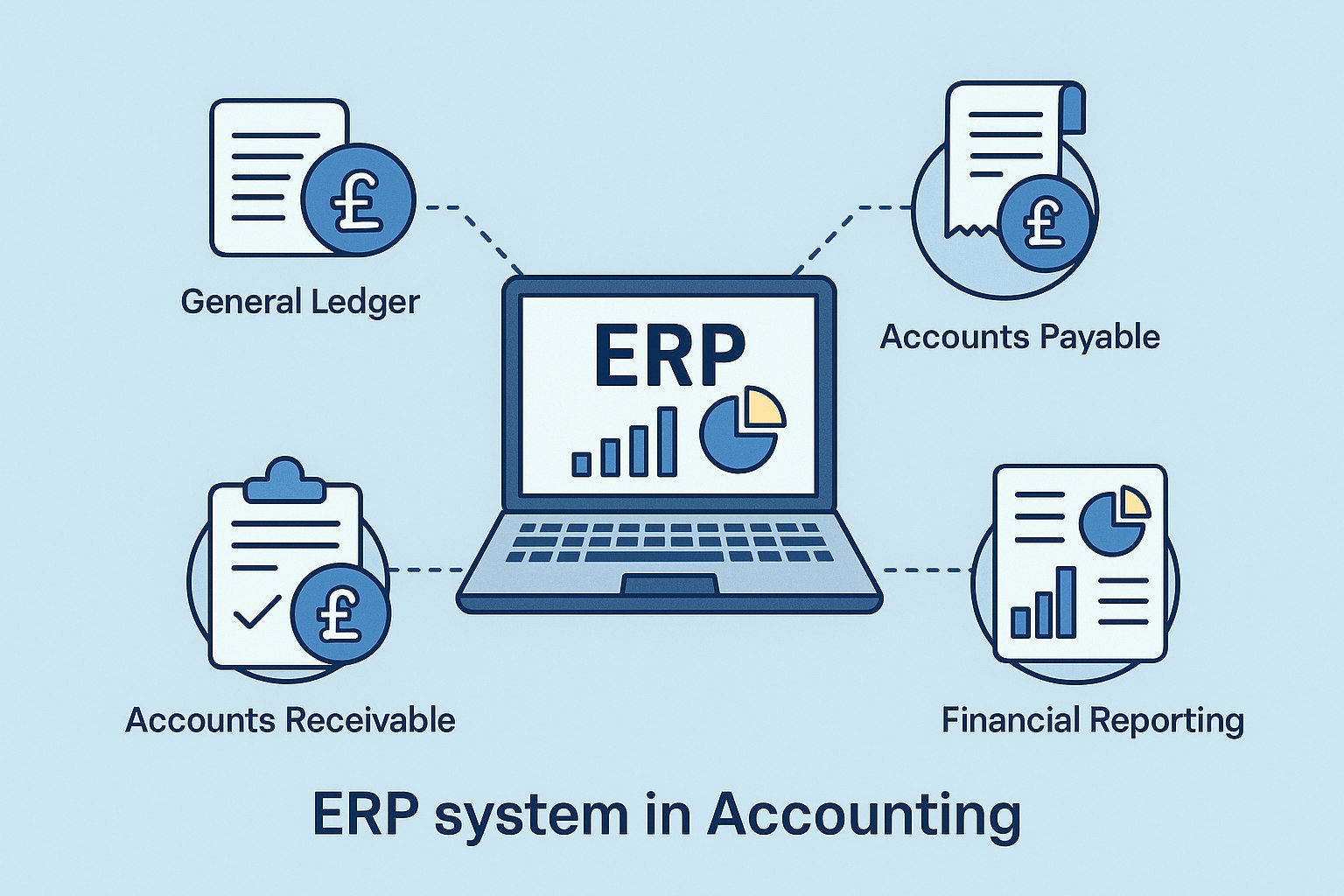
Business Central Accounting Software Explained: A Complete ERP Accounting Guide for Modern Finance Teams
This guide explores the key features, benefits, and reasons why Business Central accounting software stands out as the preferred ERP choice for small to medium-sized enterprises (SMEs) and growing finance teams.

Choosing the Right Power BI Consultancy in London: Expert Guide
This guide will help you understand what to look for when choosing a Power BI consultancy, the benefits of working with London Power BI Experts, and why partnering with the right London Business Intelligence Consultants is important
